Bitcoin QT user guide
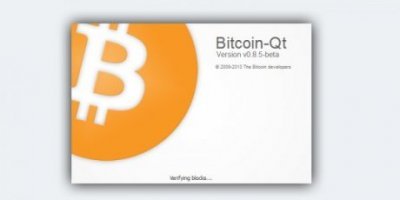 by Shawn Wilkinson
by Shawn Wilkinson
Downloading
Bitcoin-Qt is the default client for the Bitcoin network. Rather than reinvent the wheel, Bitcoin Armory uses the Bitcoin-Qt client in the background. So, we have to install and run the Bitcoin-Qt client first.
The latest download of Bitcoin-Qt can be found here. There are executables for all platforms including Windows, Linux, and Mac. Go ahead and download your version, and install it. If you have and problems during this guide with Bitcoin-Qt you can ask for help on #bitcoin on Freenode. If you don't have an IRC client use .
 Syncing
Syncing
When Bitcoin-Qt is installed, go ahead and run it. You should be presented with a splash screen that looks something like the picture at the top of this guide. It will take a few minutes when first running the software. You should be then presented with something like this:
Waiting
Bitcoin-Qt now has to do is catch up to the rest of the Bitcoin network. Its downloading and verifying the Blockchain, which is the public record of all the Bitcoins and transactions ever. It is going to take anywhere from 24-36 hours to fully sync on a normal connection, but thankfully you will only have to do this once.
Take this time to go outside and toss a frisbee. Or if outside is too scary, you can read more about Bitcoin from these places:
Fully Synced
Ah, your back! Bitcoin-Qt is fully synced when the green progress bar disappears, and there is a small checkmark in the bottom right hand corner. It should look something like this:
Armory Time!
Now that we have Bitcoin-Qt all synced up. Go ahead and close it. Bitcoin Armory will manage Bitcoin-Qt for you from now on.
Donations
Please let us know in the comments section what info you have found useful and how we can improve this guide. We want to add more content this site and additional guides on advanced features, such as cold storage. Please consider a small donation if you would like to support our efforts.






