Bitcoin-Qt wallet import
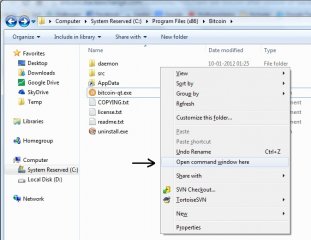 Tweet
Tweet
The Bitcoin-Qt client has an export feature, but not an import feature, importing a wallet is a bit of a manual process and it can be quite scary for the non-computer saavy since you need to do this kind of stuff because you got a new computer or your old one broke.
First, close the Bitcoin-Qt client.
Then you have to localize your Bitcoin folder. For Windows, it should be here:
%APPDATA%\Bitcoin
In that folder, there should be a wallet.dat file.
If you have currently no bitcoins in your wallet, you can just delete that file and replace it with your backup.
If you have some bitcoins in this wallet as well, backup that wallet file as well, or send all the coins to an address from your backed up wallet.
When you placed the other wallet.dat file in place, you should run Bitcoin-Qt with the -rescan option. Here’s how to do that in Windows:
Go to C:\Program Files (x86)\Bitcoin using Windows Explorer.
In that folder, hold shift and right-click and select “Open command window here”
In the command prompt, type bitcoin-qt.exe -rescan and hit enter
Now Bitcoin-Qt should start and rescan the blockchain to calculate the balances of the addresses in your wallet.dat file.
Please Donate To Bitcoin Address: [[address]]
Donation of [[value]] BTC Received. Thank You.






